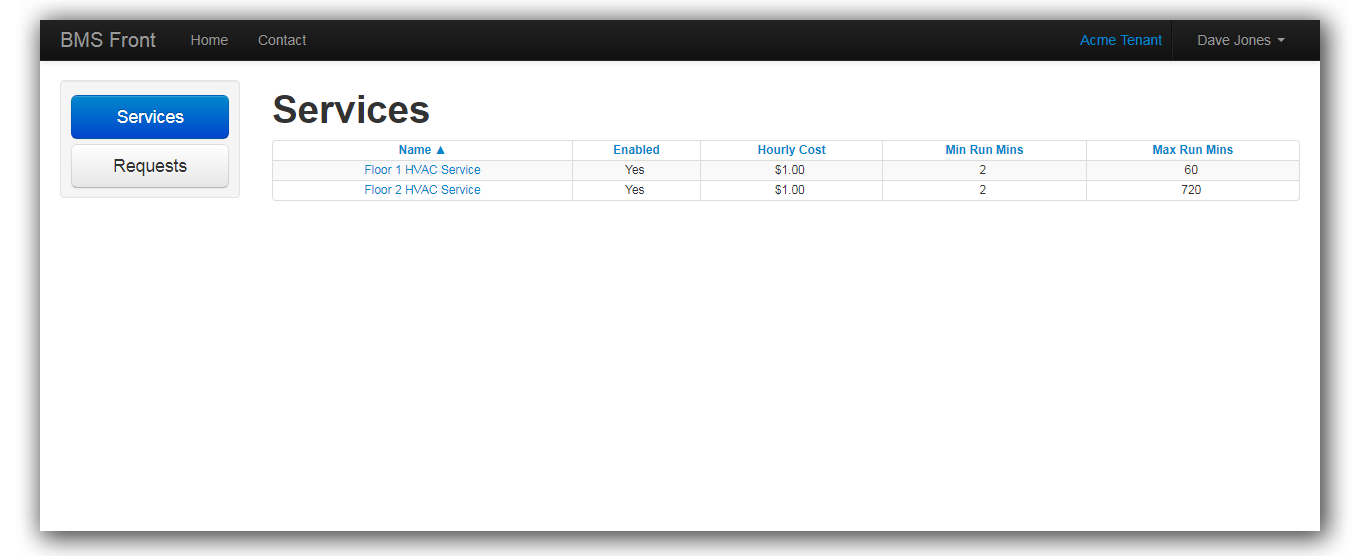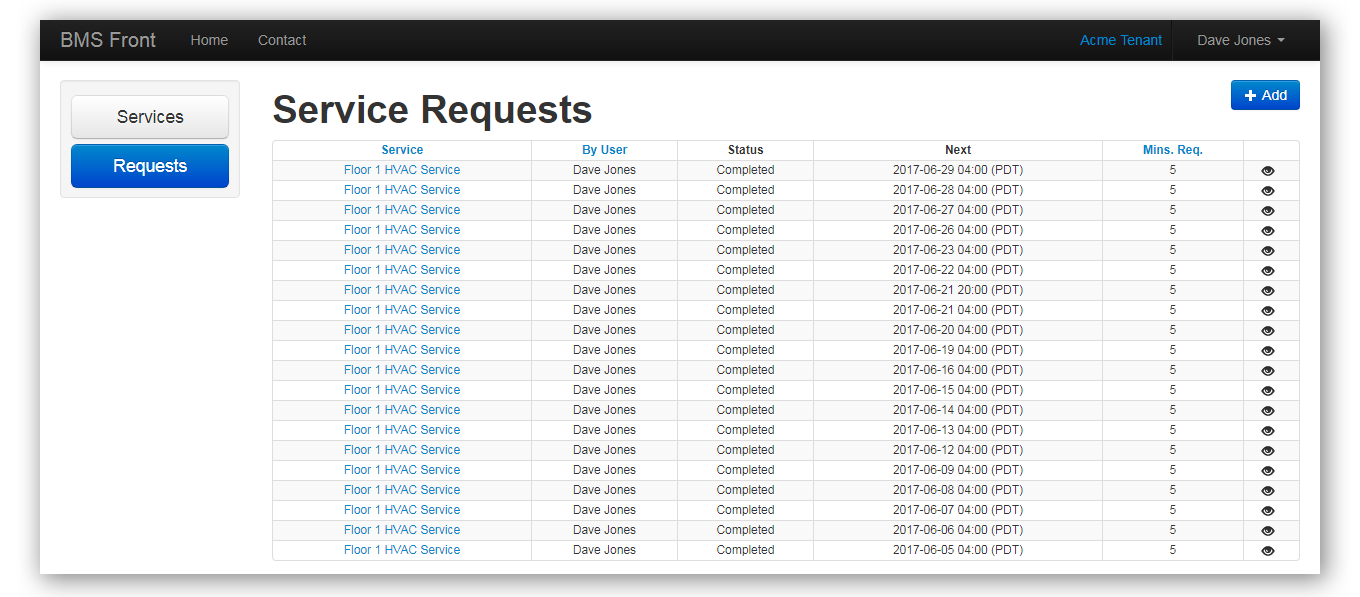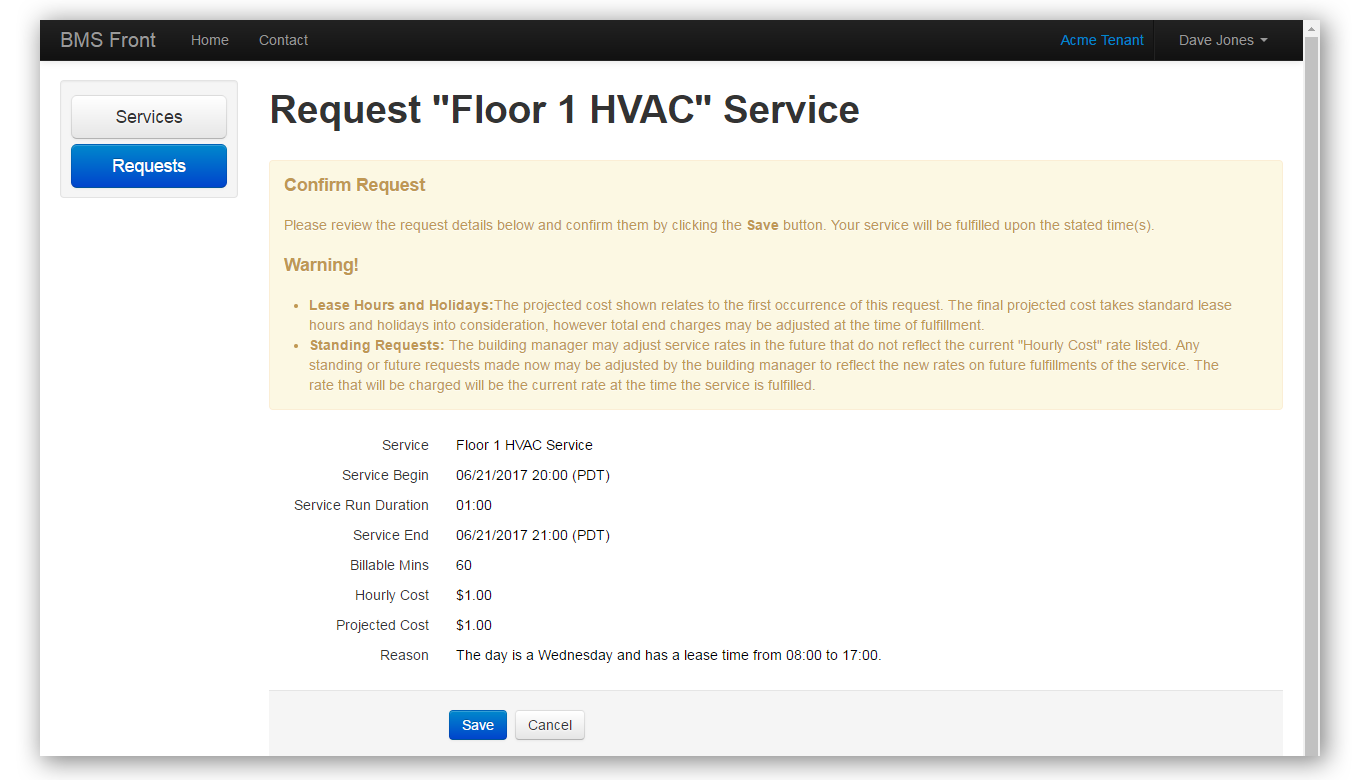TENANT FEATURES
Give your tenants the convenience of online scheduling at any time
SERVICES INTERFACE
- At-a-glance view of building services available to tenant
Tenant users can view all the services enabled for their company. Services are typically labeled for different zones of the building that the user’s company occupies. It is simple and intuitive.
- Quick link to service request scheduling form
To schedule a service for a specific day and time, a user selects the service they need e.g. Floor 2 HVAC Service and initiates a service request, by specifying the date, time and duration. On completion they receive confirmation that the service request has been scheduled successfully.
Tenant users of one company cannot see any information about other companies.
REQUESTS INTERFACE
- At-a-glance view of recent and scheduled service requests
Tenant users can view and sort the scheduled service requests that they made, as well as those made by other users in the same company. However they can only cancel their own pending requests.
Tenant users with Admin privileges also have the ability to cancel service requests made by other users. From this screen, users can initiate new service requests for one-time and recurring events.
EVENT NOTIFICATIONS
- Reminders and warnings of start and end times
Tenant users that have a pending service request can be sent a reminder by SMS or Email 30 minutes before the scheduled start time. This allows them to change or cancel the service request and avoid wasting energy if for some reason their plans changed.
Similarly, 15 minutes before a service request is due to end, they can optionally receive another SMS or Email notification, in case they need to add more time, or end the service early.